Xperience by Kentico: The key features of Content hub
- Home
- Blogs

Does your CMS make content management harder than it should be?
In a world where clunky page builders and poorly defined user roles are all too common, Xperience by Kentico’s Content hub is designed to centralise, organise and govern all your content assets on one easy-to-use platform.
In this blog, we explore the key features of the Content hub, with a special focus on how it helps Local Governments manage website content and set clear user permissions.
Asset types and content
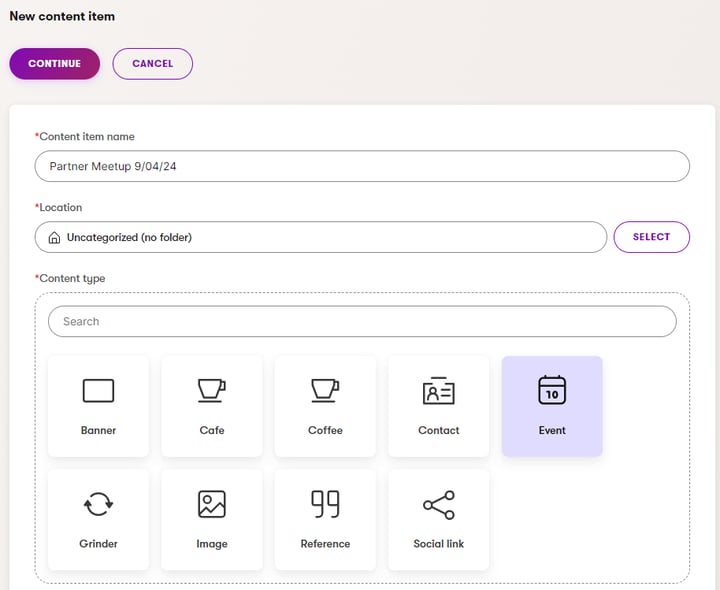
The Content hub is where you create and configure asset types relevant to your project’s content needs, like CTA banners, images, hotboxes, accordions, etc.
Once you’ve created an asset, you can use it anywhere on your site. For example, you may have a CTA banner promoting rec centre opening hours that appears on multiple pages. Rather than recreate this from scratch on each relevant page or manually copy and paste the content from a separate document, the Content hub makes it easy to use the content asset in multiple places across your website. This saves time and reduces the risk of error that comes with manually reproducing content.
Similarly, if you ever need to update the content, you only need to do it once at the asset level. So, if the rec centre opening hours change, you can update the CTA banner asset, which will pull through to all relevant pages. You can also schedule the update in advance so the new CTA content goes live at a specific time or date without affecting any other content on the page.
Why it’s good
- Easier to create and edit content
- Automate bulk content updates
- Minimise the risk of manual error
Workspaces and permissions
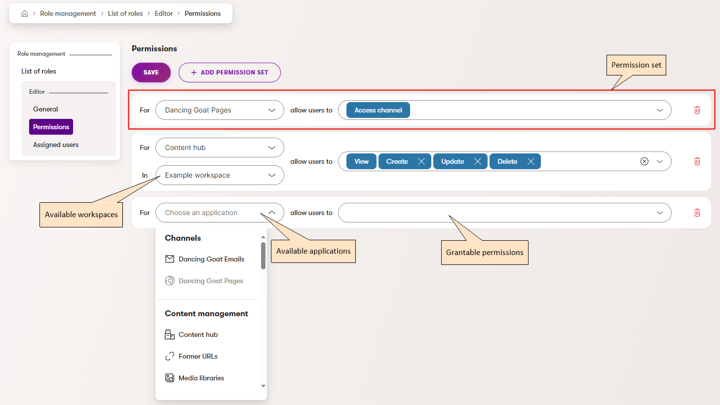
Workspaces group together folders of related assets. For example, in a Local Government website’s Content hub, you might have a workspace specific to library content that includes asset folders for library activities, imagery and FAQs.
But how do you control who can access a workspace? That’s where roles and permissions come in.
You can set roles and permissions in Content hub at a granular level for individual users and user groups. This means assigning access to different workspaces and setting precise permissions for what users can and can’t do in these spaces.
So, staying with the library example, you could create a library user group and allow all members to use the assets in the library workspace on relevant library pages. You could also give specific members permission to edit certain assets in the workspace, such as an FAQ accordion containing library information that regularly changes.
Similarly, you may prohibit the library group from adding new content to the workspace, such as images. Instead, you could create an administration group responsible for making new asset decisions, ensuring that content remains on brand and appropriate across the site.
Why it’s good
- Clearly define permissions down to individual assets and users
- Maintain consistent brand identity.
- Set who can view, use, create and edit website assets
The hub itself
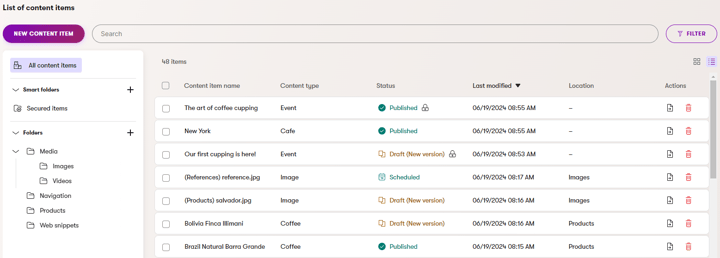
Content hub offers organisations unprecedented control over website governance, while still giving user groups the flexibility to create or update content specific to their department.
Much of this comes down to the hybrid headless structure of the Xperience by Kentico CMS. Because the front and back ends of the site are separate, communications and marketing teams can easily build pages and share content with little to no developer support.
The hybrid headless format also means that content is stored in the Content hub, rather than on the website itself. This improves page performance and reduces loading times, ensuring a better experience for your users.
Why it’s good
- User-friendly content creation process
- Reduce friction between content and development teams
- Better front-end user experience
Make content management easier with Content hub
Are you thinking about redeveloping your site with Xperience by Kentico?
We can help you get the most out of your new CMS by ensuring your Content hub is set up properly from day one.
Talk to our team today.
